How to add a custom domain?
What is a custom domain?
A custom domain allows you to use your own domain for
creating email aliases.
Instead of using our domain (e.g., alias@bumpmail.io), you can use
addresses like alias@yourdomain.com.
Benefits of a custom domain
- Email addresses look more professional
- Strengthen your brand in email addresses
- Ability to transfer to other services
- Only you can have access to this domain
Requirements
- Your own domain. If you don't have one, you can buy one from some popular domain registrars like:
- Access to your domain's control panel. After buying a domain, you will get an access to control panel. Looking for "DNS" section in your control panel.
Step-by-step guide
-
Go to Domains page.
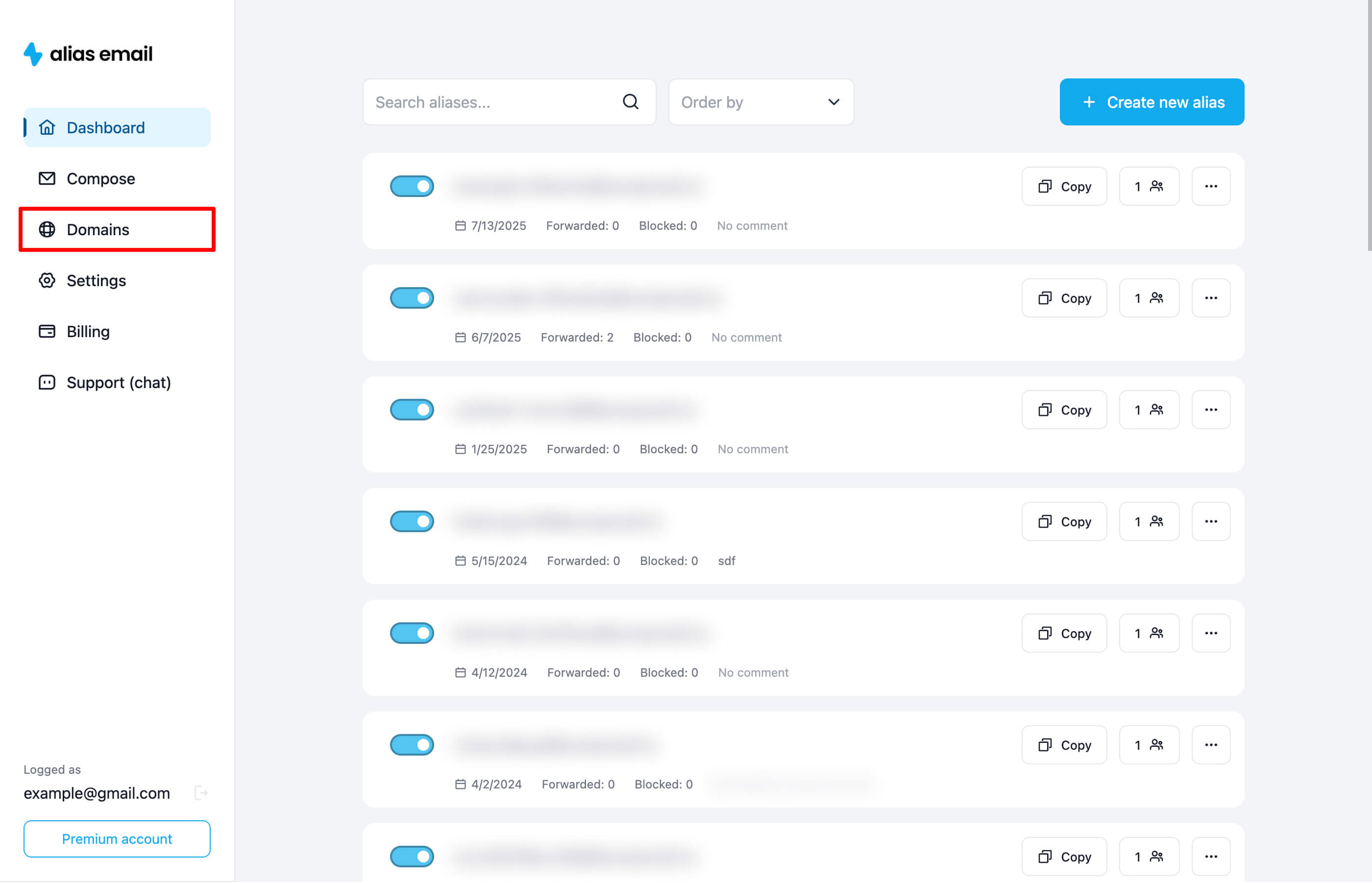
-
Click on Add domain button.
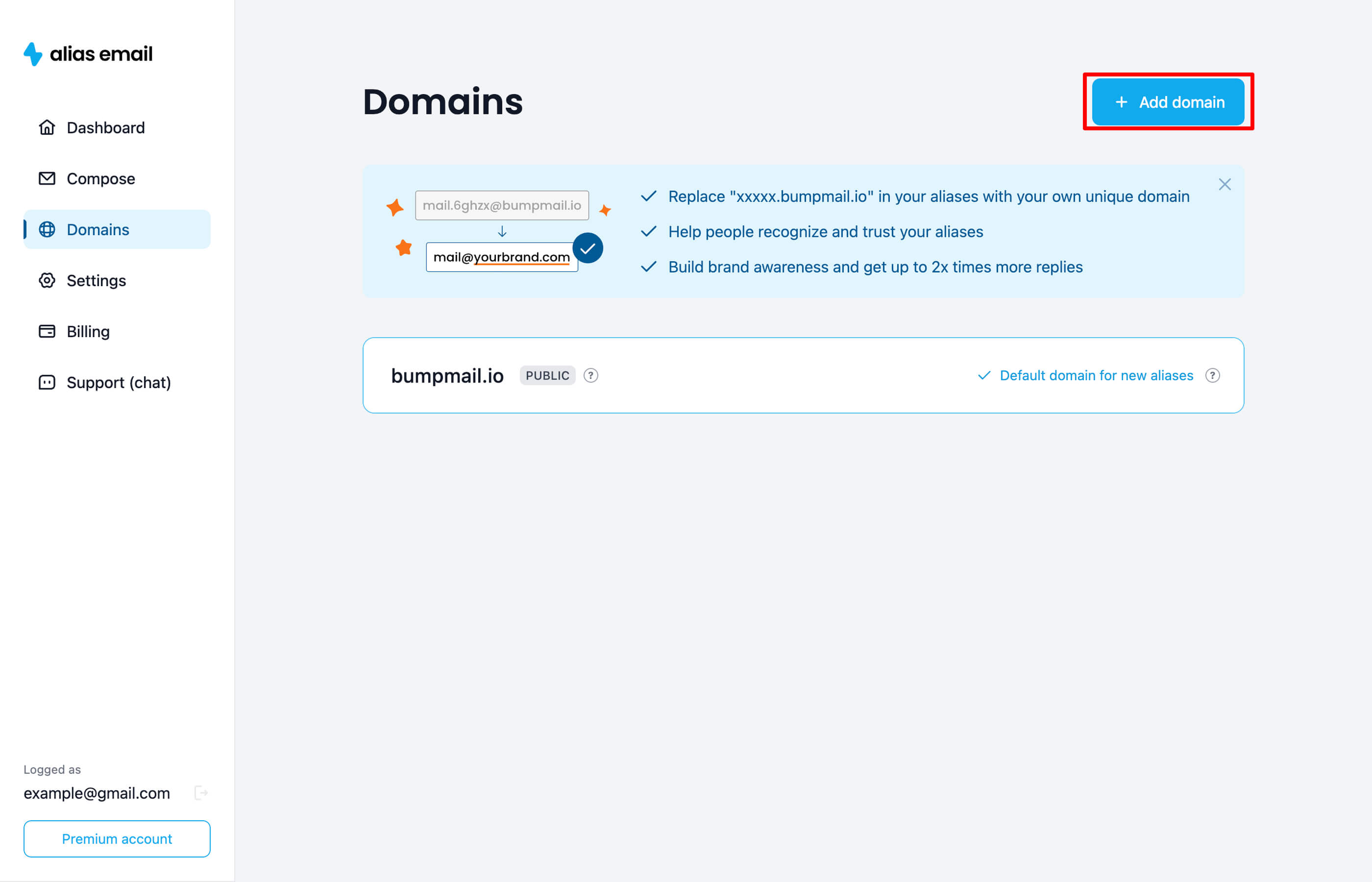
-
Enter your domain name and click on Add button.
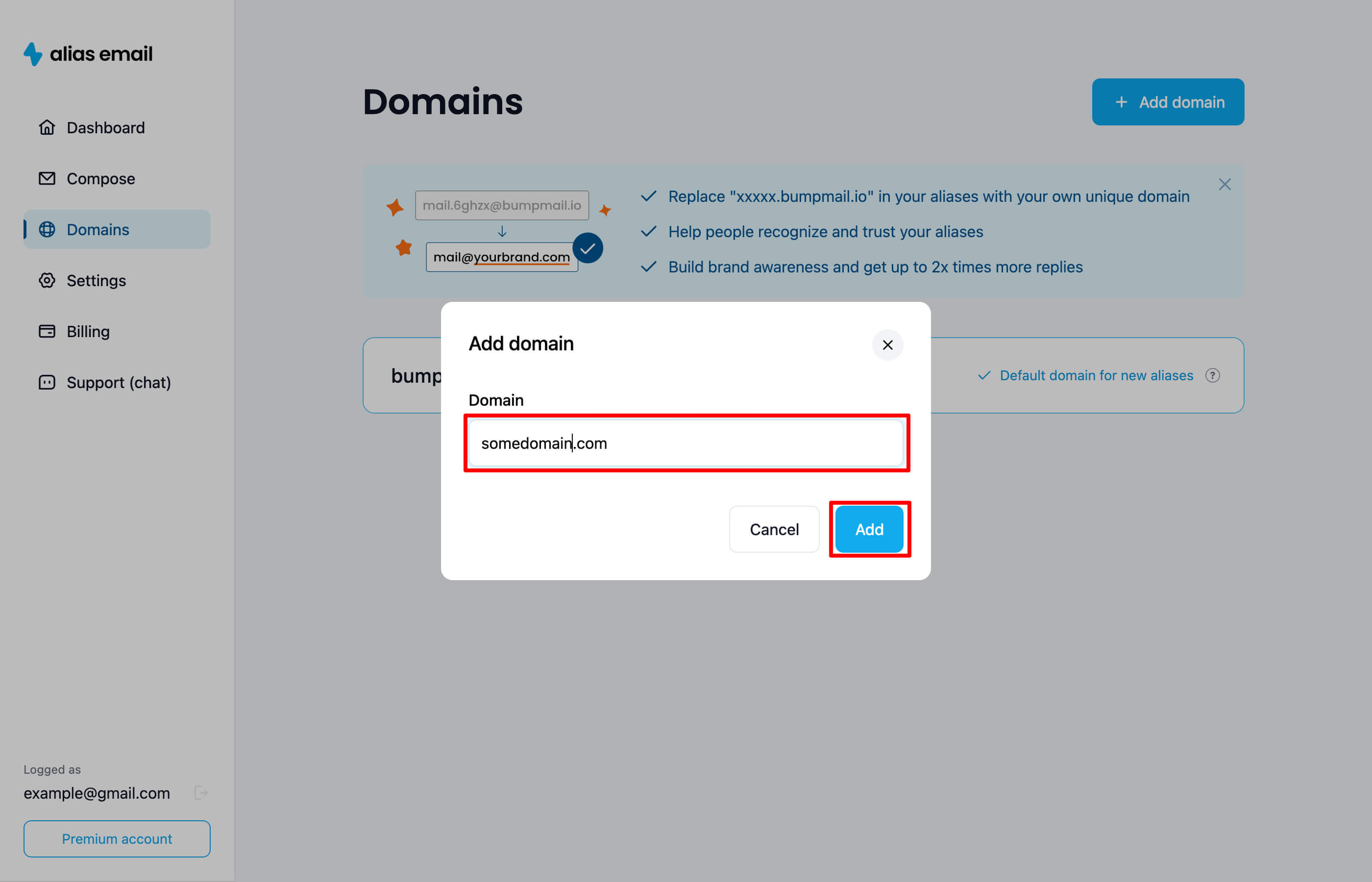
-
After adding the domain, you will see the required DNS records.
You need to add the following records to your domain's DNS settings.
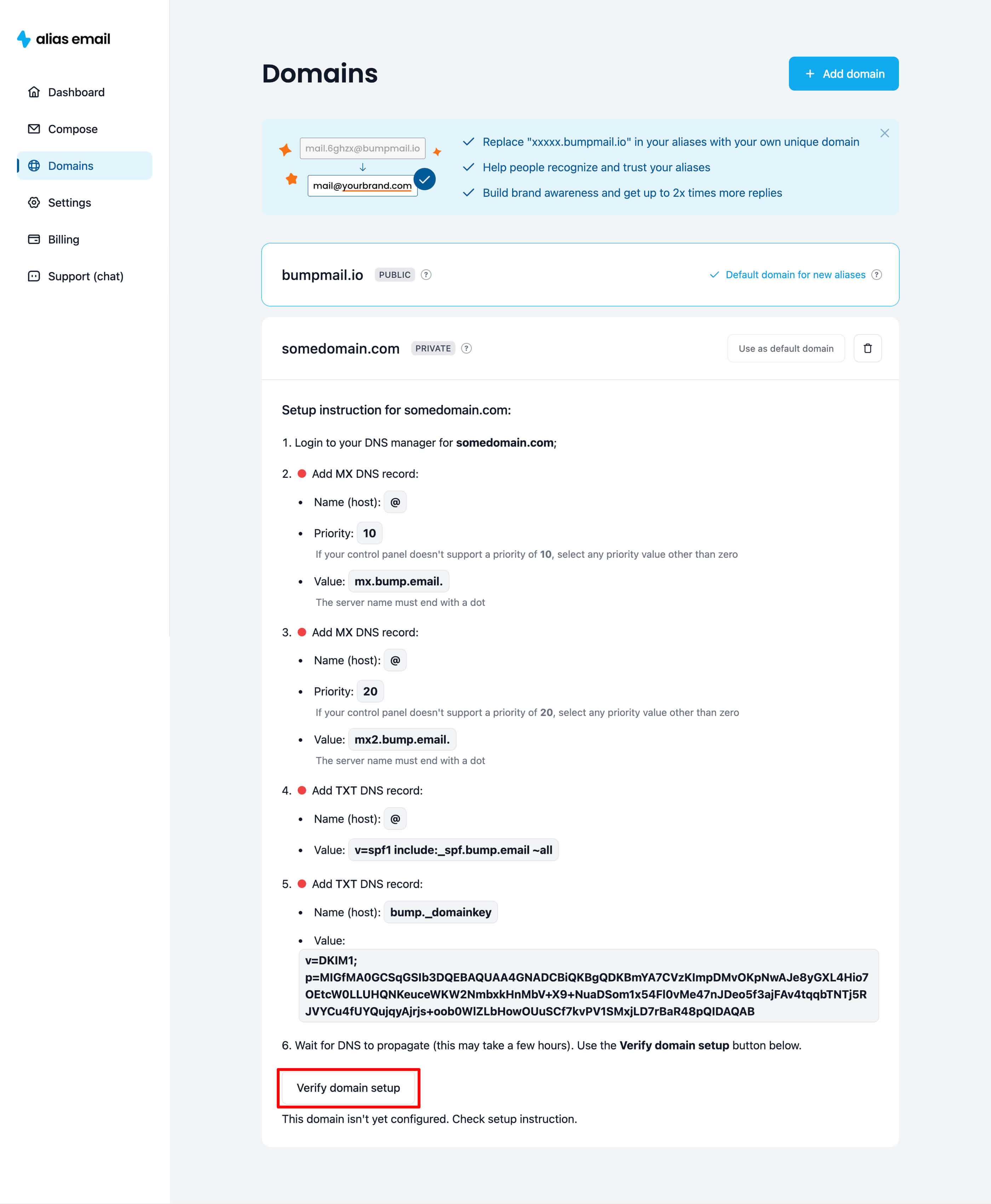
-
Once you finish configuring your domain DNS settings,
you can mark this domain as default domain for all new aliases.
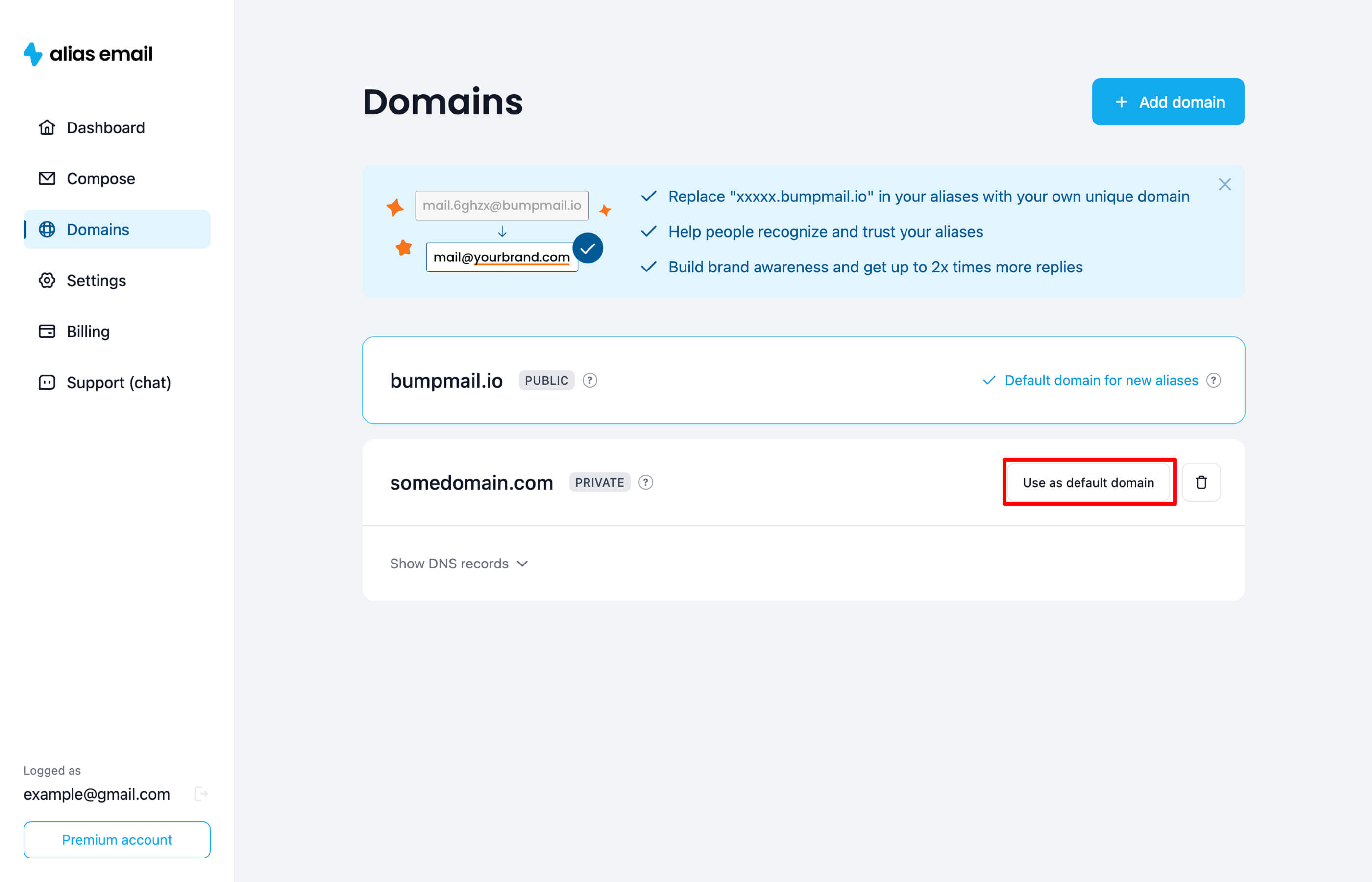
How to create email alias with custom domain
You can just mark the domain as default domain for all new aliases. And you will not need to choose domain for each new alias. Or follow these steps:
- Go to Dashboard page.
-
Click on Create new alias button.
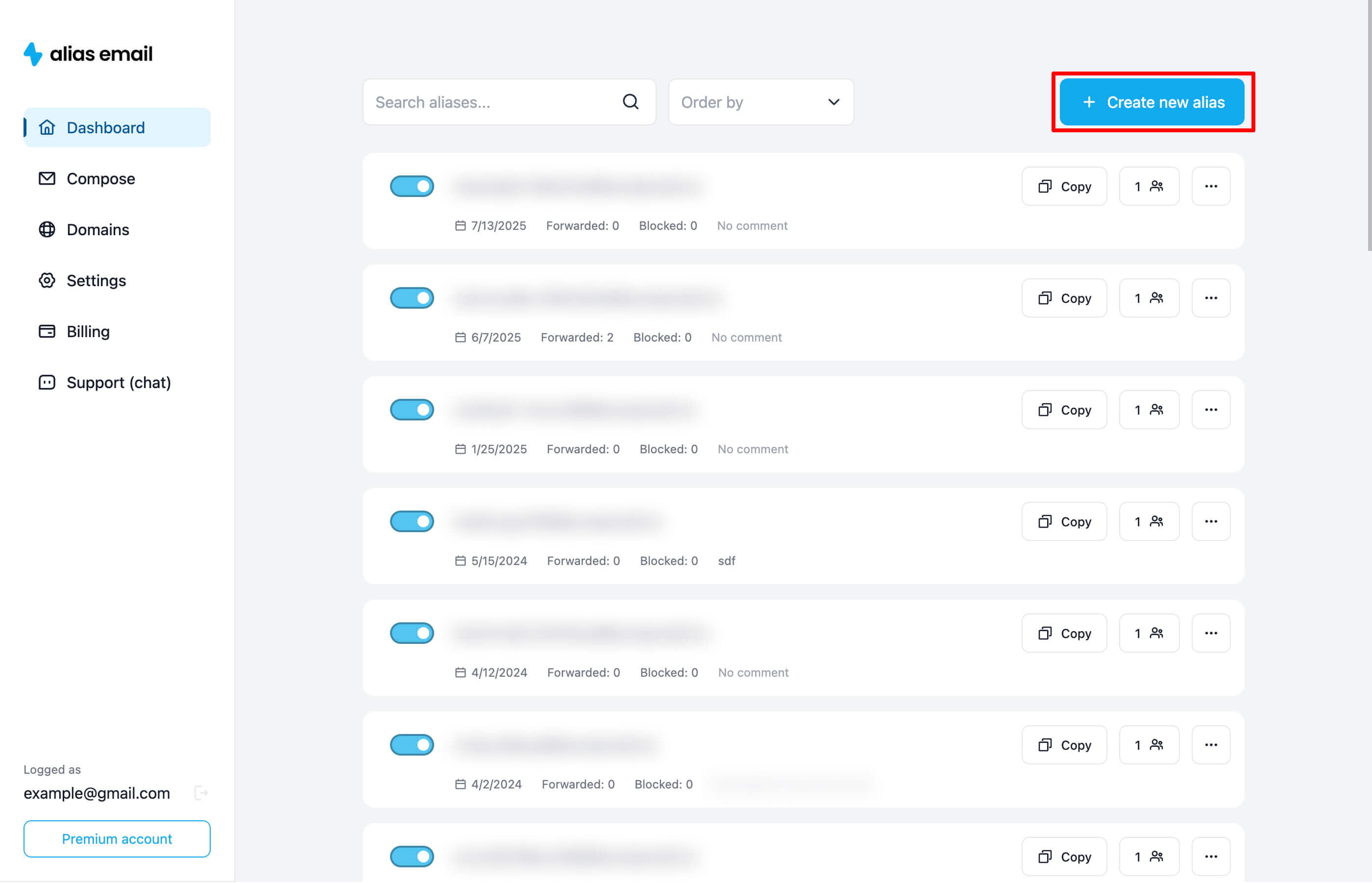
-
Enter alias name, choose your custom domain and click on Create button.
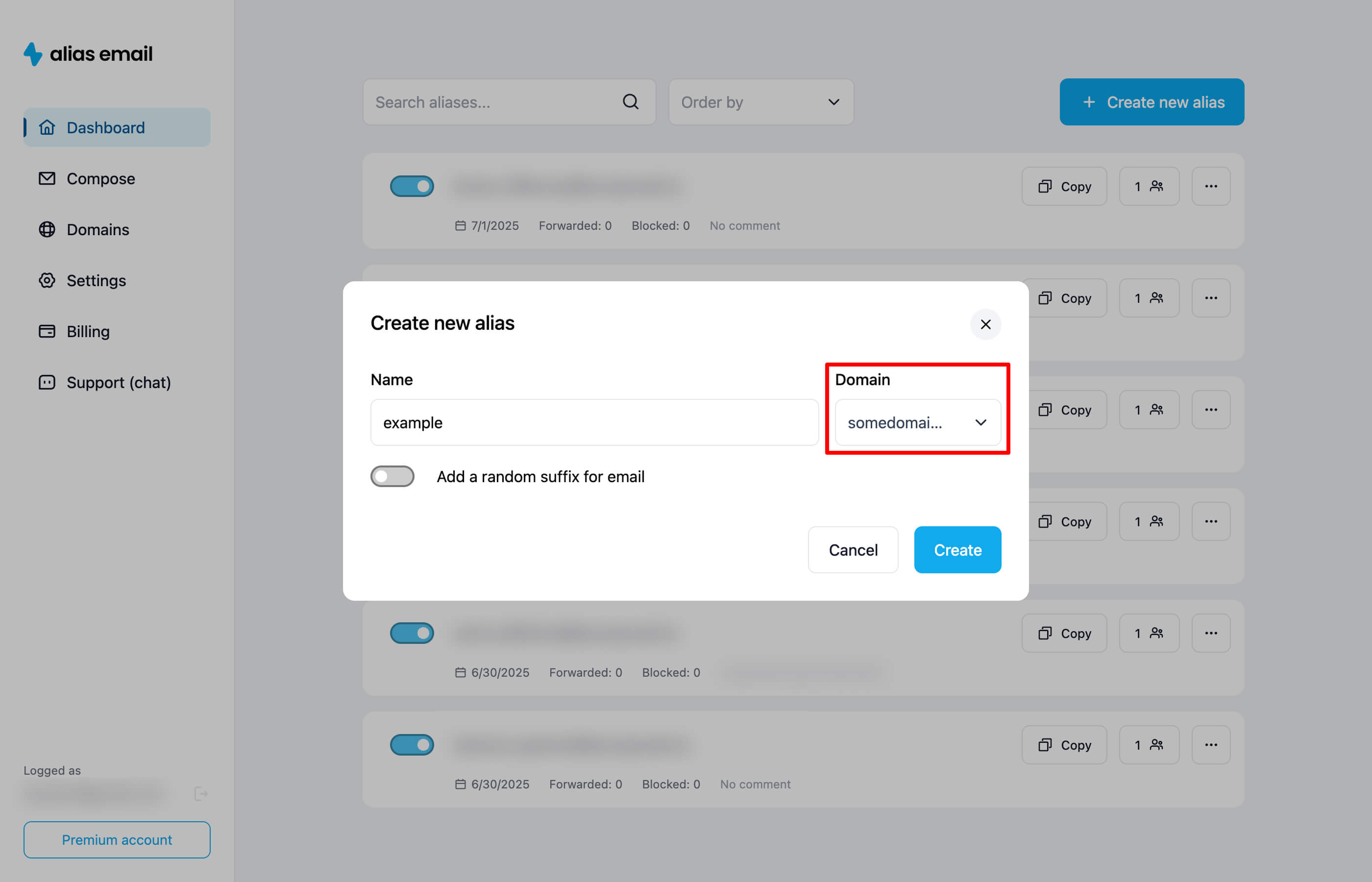
That's it! Now you can use your custom domain for creating email aliases, receive emails, send anonymous emails, add more recipients, and more.
Frequently asked questions
Can I add multiple custom domains?
Yes, you can add 2 custom domains with premium subscription.
Can I transfer my domain to Alias Email?
Yes, you can transfer your domain to Alias Email. Add your domain as described in the guide above and configure DNS records.
Can I use my domain for other services?
Yes, you can use your domain for other services. You even can use it for your own website at the same time - everything will work fine.
I added new DNS records, but domain still not configured
Usually, it takes 10-20 minutes to update DNS records. But in some cases, it can take up to 24 hours. Double check your DNS records and wait for a while.
