How to create an account?
Using Alias Email is free and doesn't require credit card verification. You can create an account in less than 1 minute.
Step-by-step guide
- Go to the sign up page.
-
Type your email address and click on Continue button.
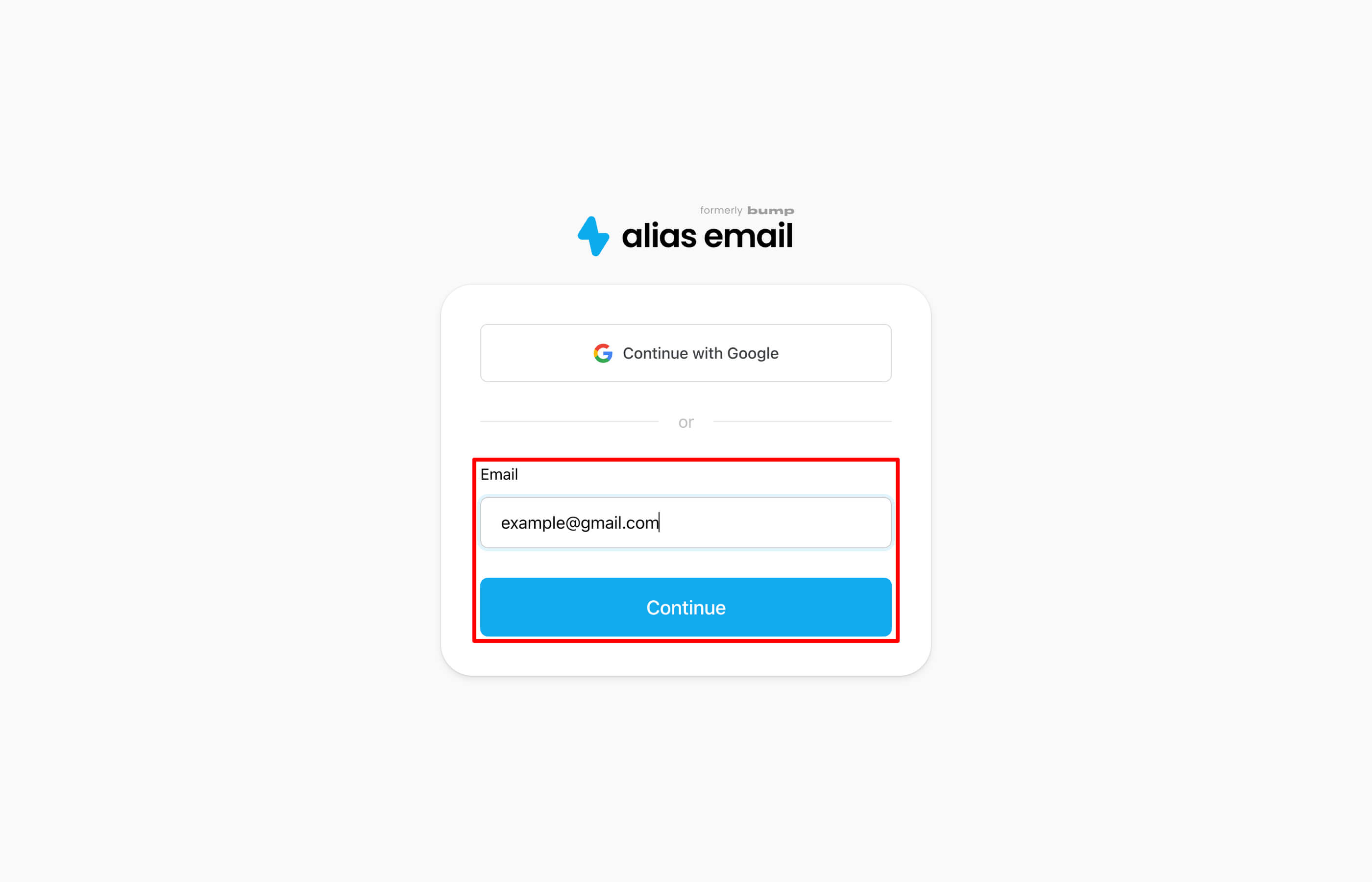
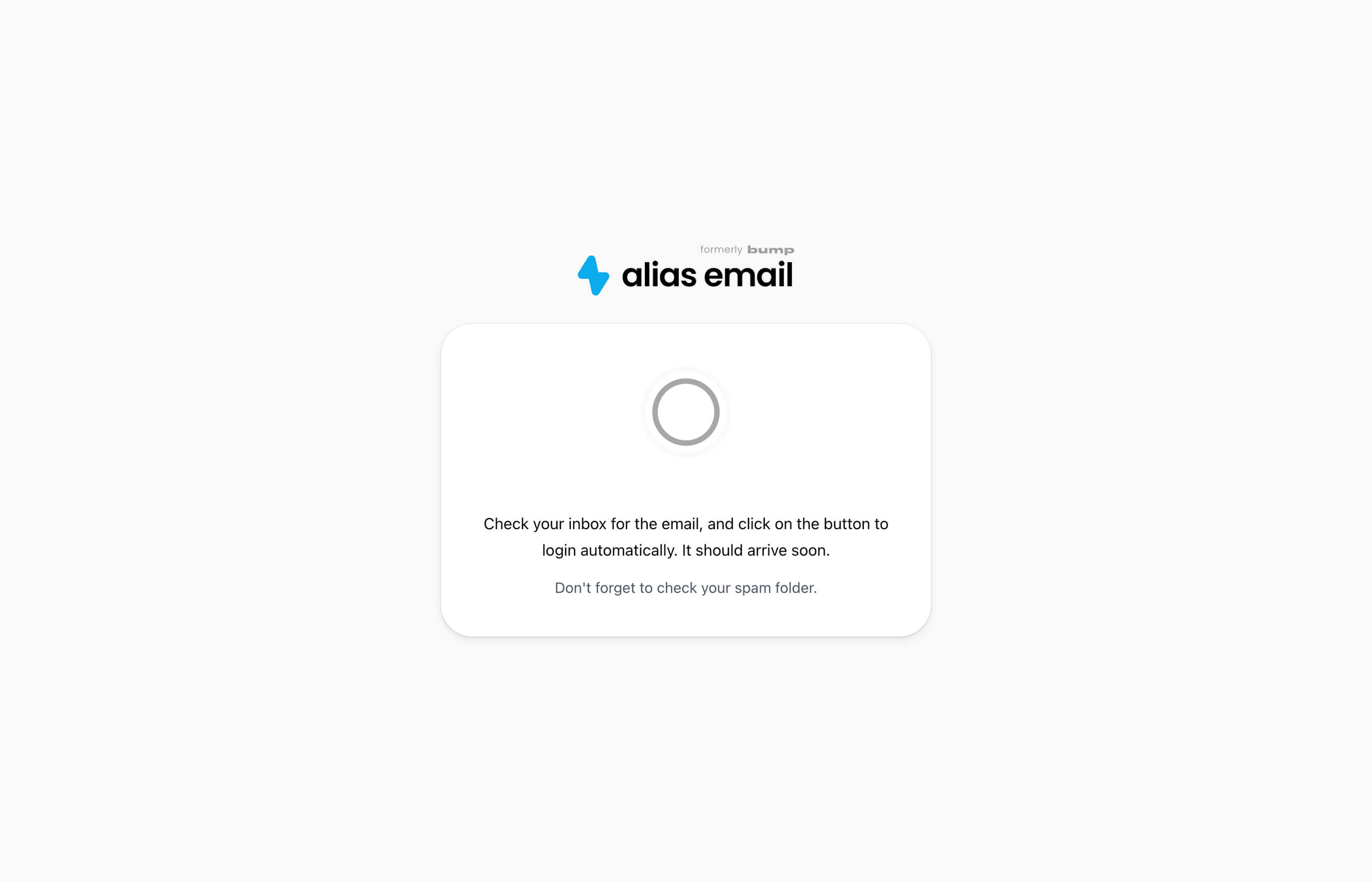
-
Check your inbox for the message from Alias Email.
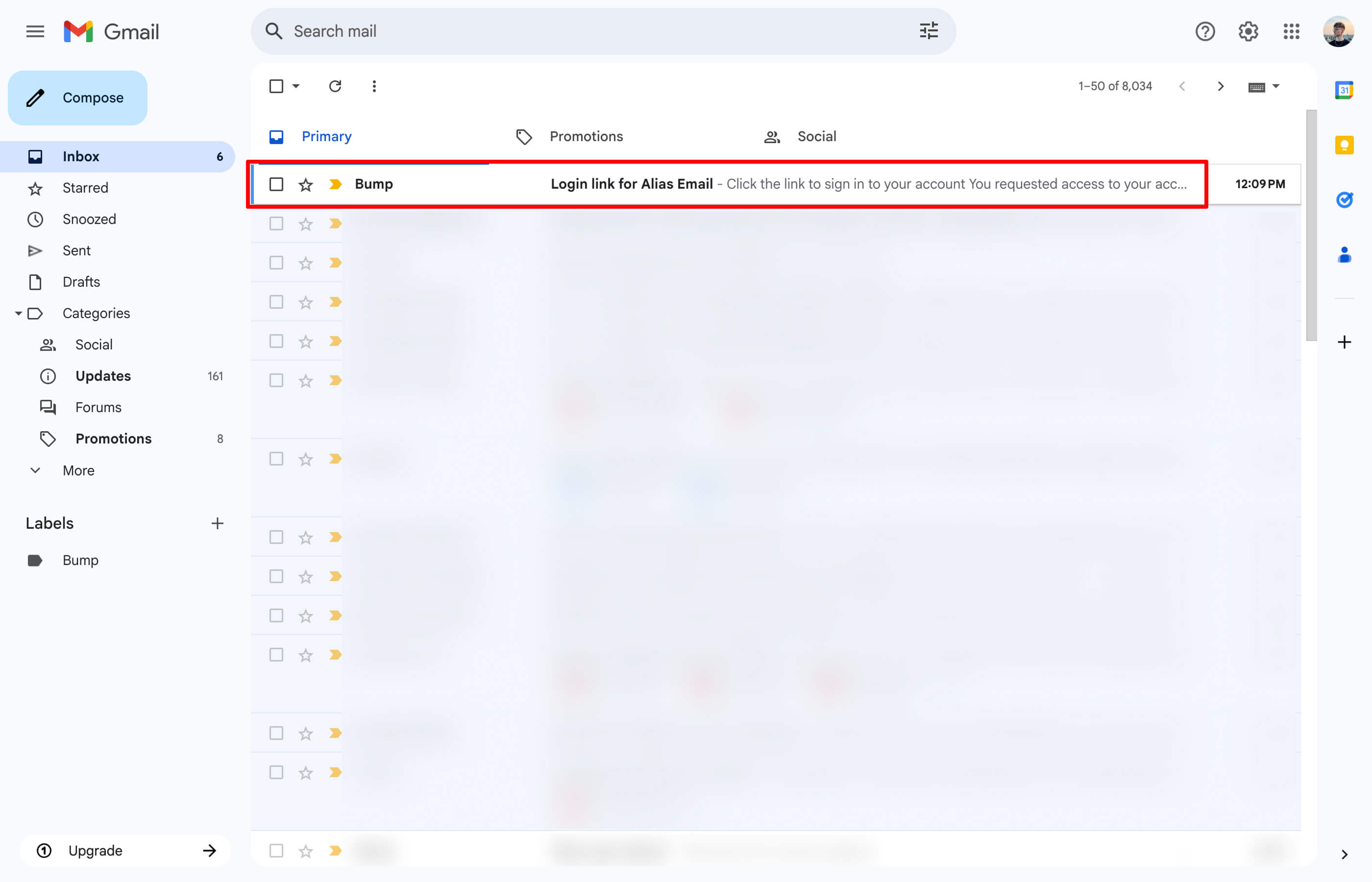
-
Click on the confirmation link to activate your account.
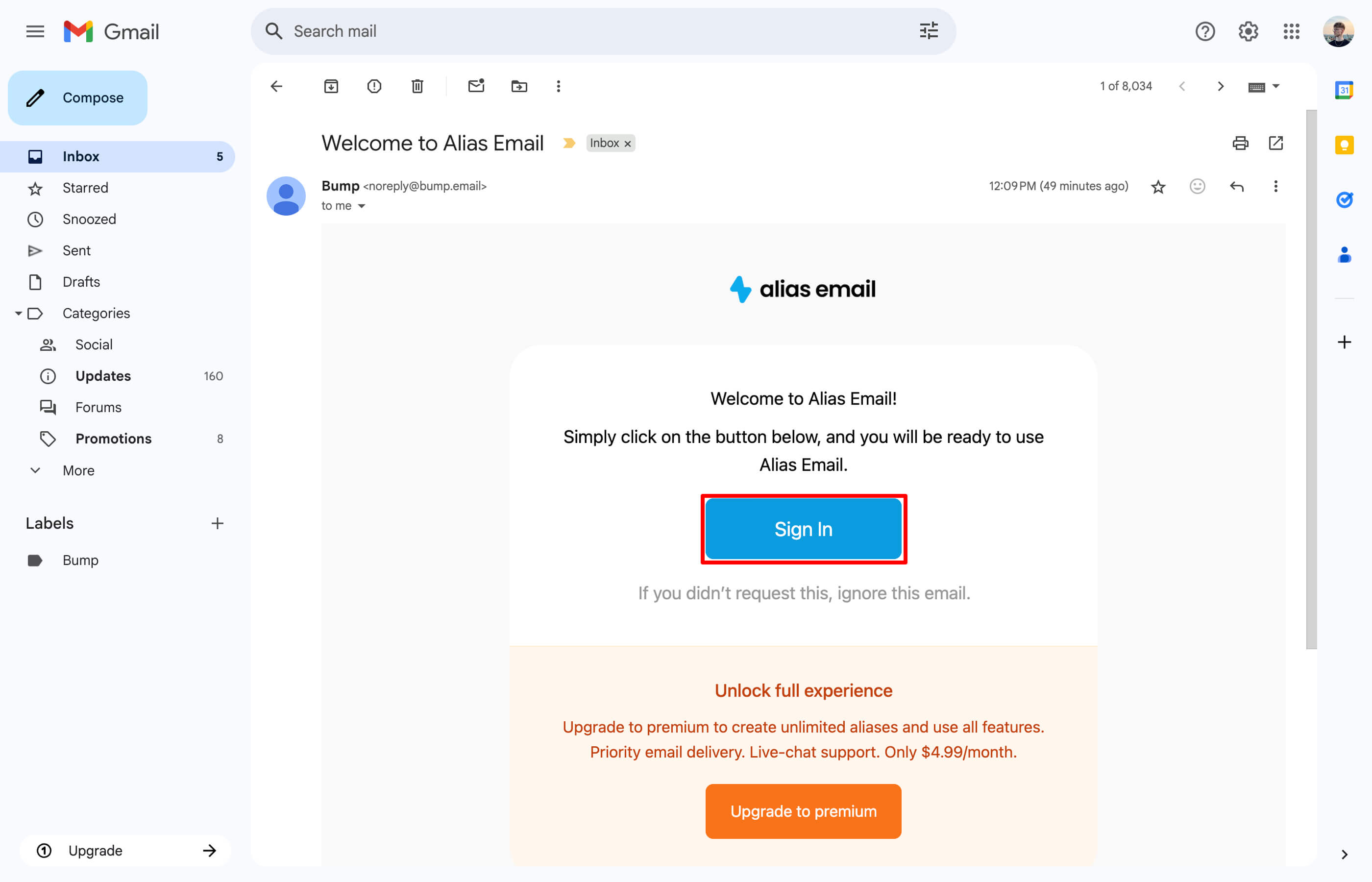
Great! You've successfully created an account. Now you can start using Alias Email to protect your privacy.
What's next?
- Start protecting your privacy by creating your first alias
- Add your own domain to double your privacy
- Send anonymous email to any recipient
Frequently asked questions
Can I use password for sign in?
Yes, you can use password for sign in. Go to settings page and set your password. After you can sign in using your email and password or just use your email to sign in in the old way (via magic link).
