How to create an email alias?
Email aliases is the core of our service. It's the way we help you manage your inbox and keep your privacy. In this article, we'll show you how to create an email alias and how to use it.Prerequisites
- If you don't familiar with aliases, take a look at detailed explanation of what aliases are and how they work.
- Next, you need to create an account on our website. If you don't have an account, complete this step-by-step signup guide.
Creating your first alias
- Log in to your account on login page.
-
Click on the "Create new alias" button.
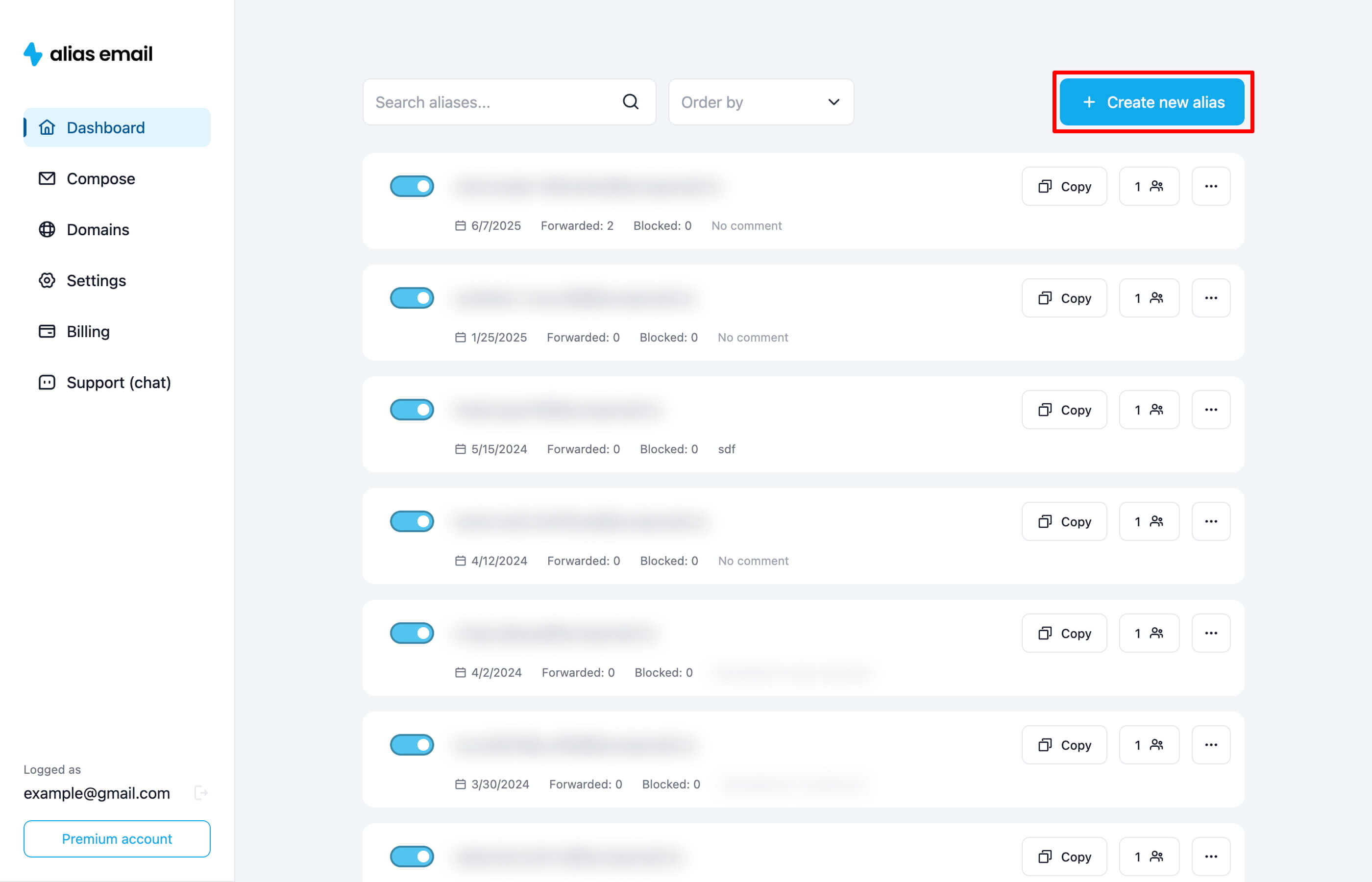
-
Fill in the form with the desired alias name. You also can choose domain for your alias.
But for the first time, we recommend to use default domain.
Later you can add your own domain to your account.
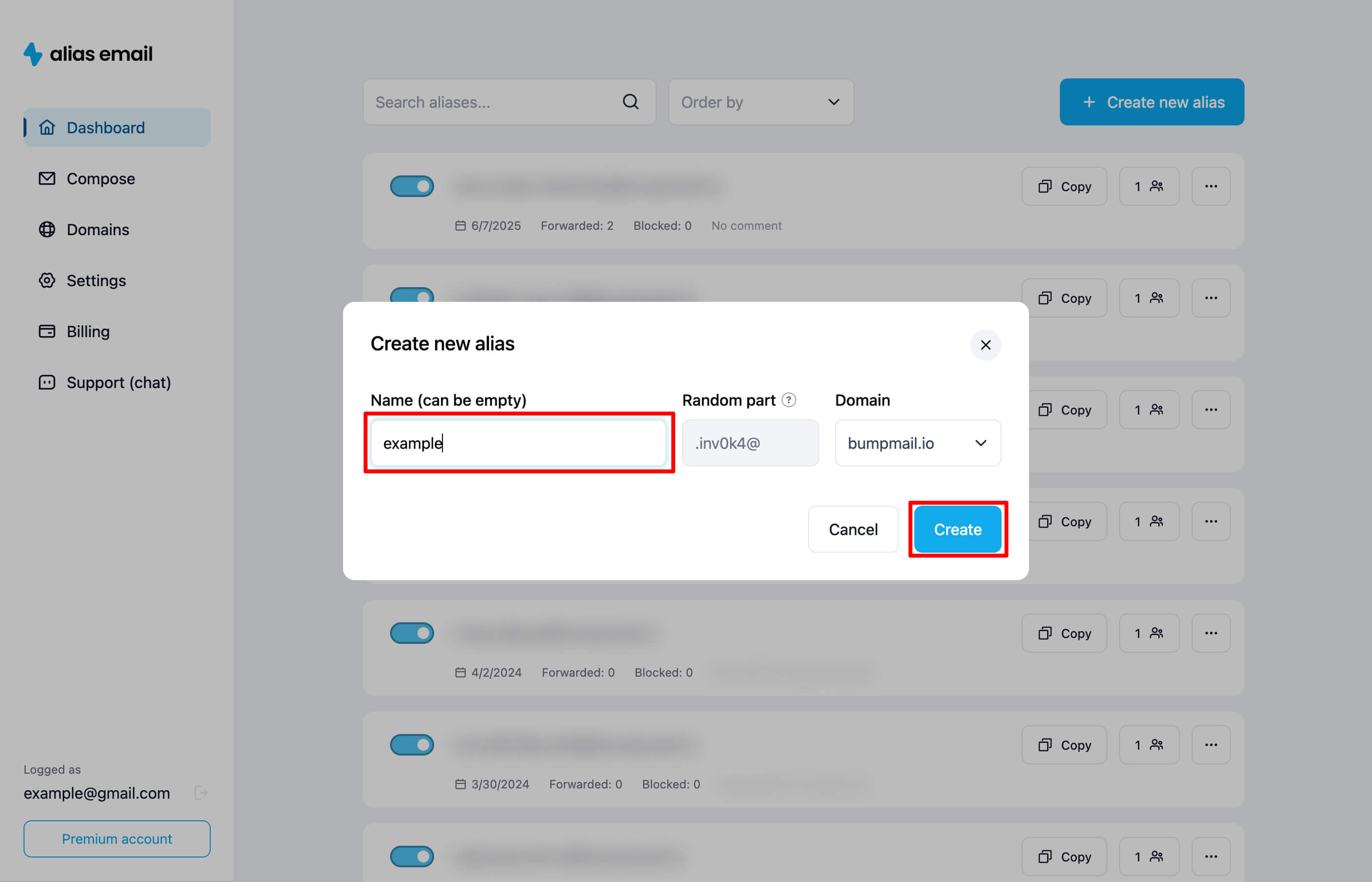
- Click on the "Create" button.
-
Your alias is now created and ready to use.
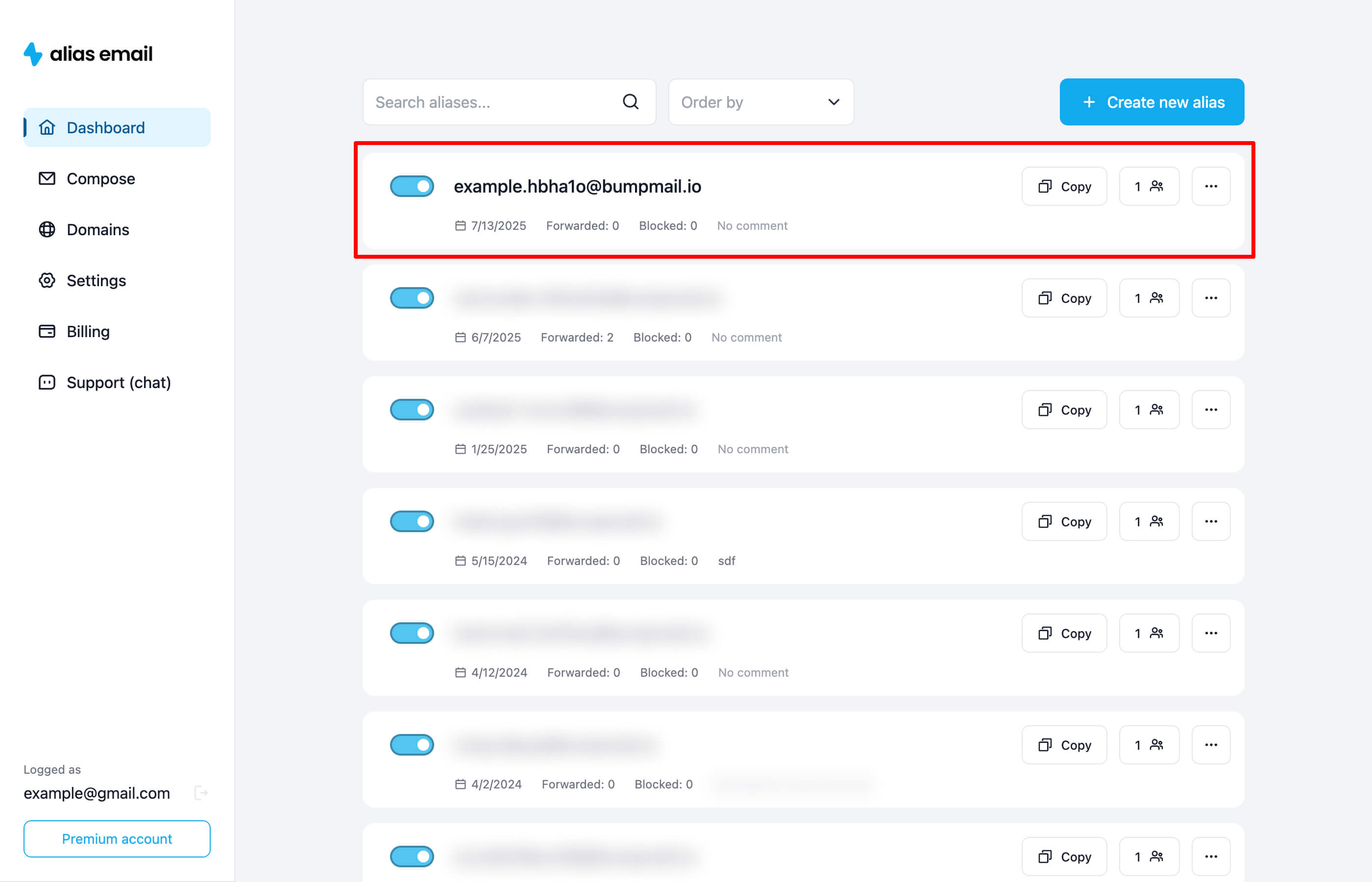
What's next?
- Double your privacy and enhance your brand awareness by adding your own domain.
- Keep your inbox invisible by sending anonymous emails.
