How to send an anonymous email?
Sometimes you need to send an email anonymously. Not just reply. For example, when you need to send an email to a company that you don't want to be known. There is when anonymous email comes in.
-
Go to the Compose page.
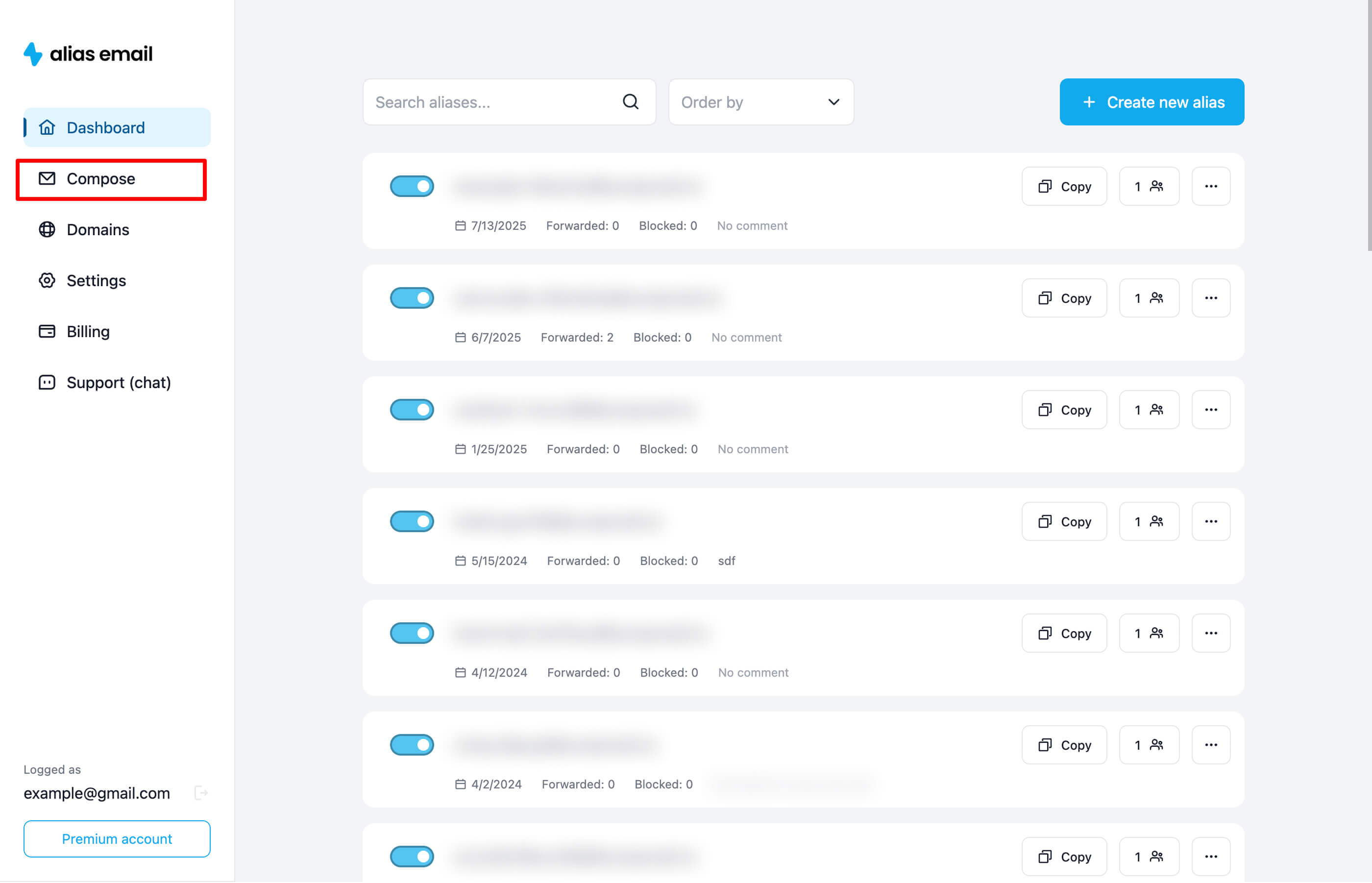
-
Fill in the form:
- Choose "From" alias as a sender.
- Type "To" email address.
- Type "Subject" of the email.
- Type "Text" of the email.
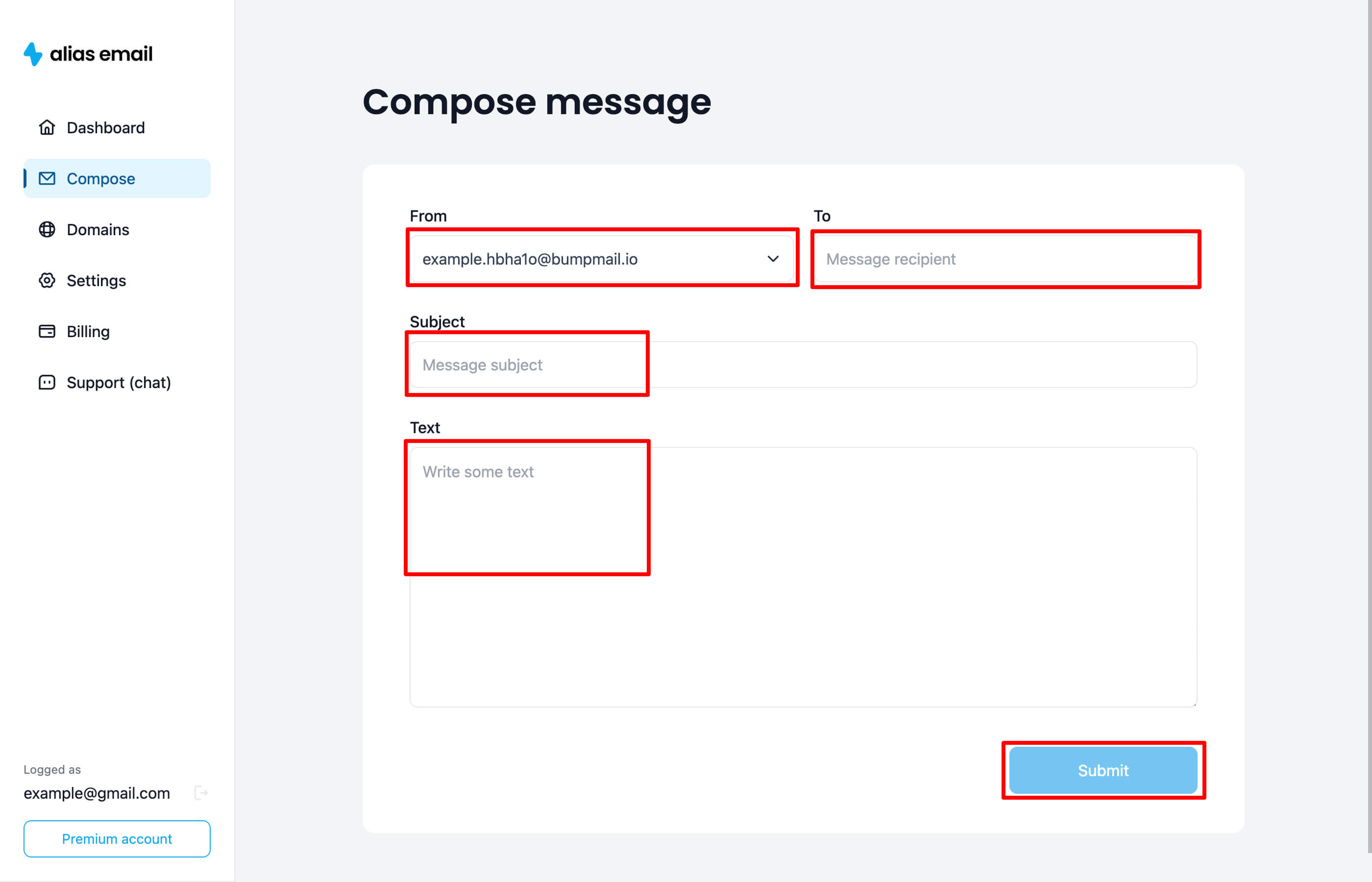
- Click on Submit button.
Great! You've successfully sent an anonymous email.
Frequently asked questions
Can I send anonymous email from my personal email?
No, you can't. You need to use an email alias to send anonymous email. Because we don't have access to your personal email address and we cannot apply any rule to this. But you can reply from your personal email without revealing it.
Will I get a reply from the recipient?
Yes, you will get a reply from the recipient. It will be forwarded to your personal email address, as usual.
